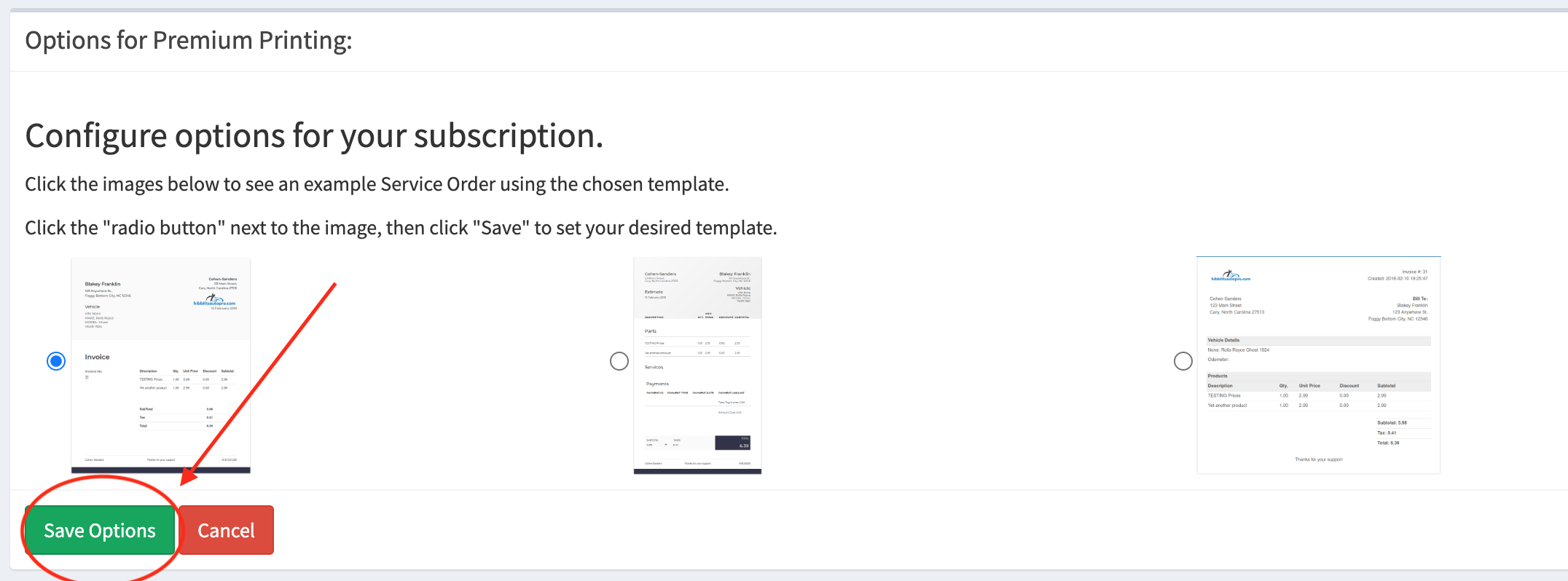Instructional video:
The Premium Print options pane can be found on the “Account Billing” page.
- Visit app.hibbittsautopro.com and log in.
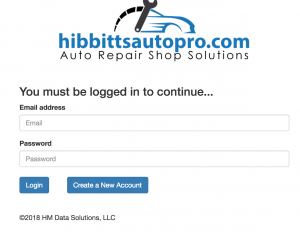
- In the left column menu select the “My Profile” link. When this link is clicked it will expand and reveal new options.
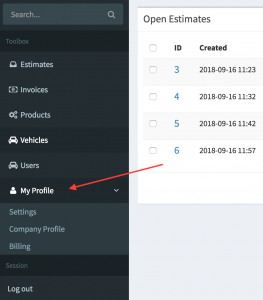
- Within these new options that have been revealed, select the “Account Billing” link.
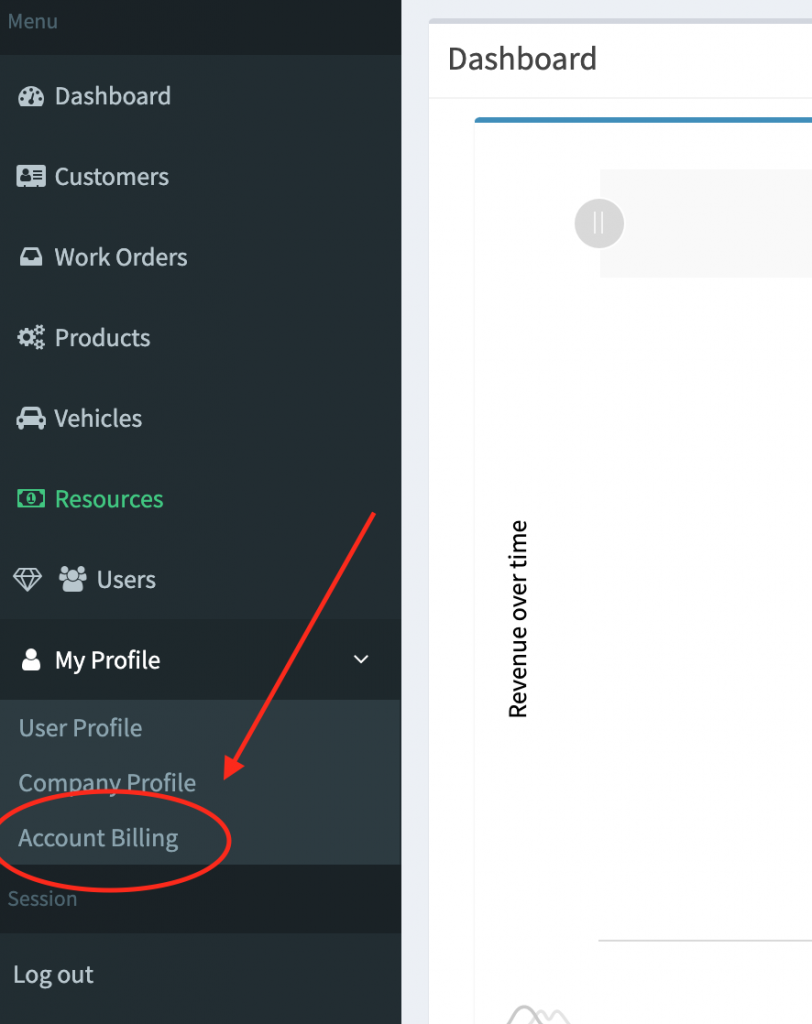
- You are now on the Account Billing page. This page allows you to see all of your premium feature subscriptions and adjust your feature subscriptions. On this page you can subscribe to new premium features or cancel existing premium features.
- The link to view the options pane can be found in the list of subscribed products on the left side of the page in the pane labeled “Active Pro Features”. To activate the available options for premium printing press the “Options” button located on the same row as the premium print feature. Note* This will only be available if you are subscribed to the premium print feature.
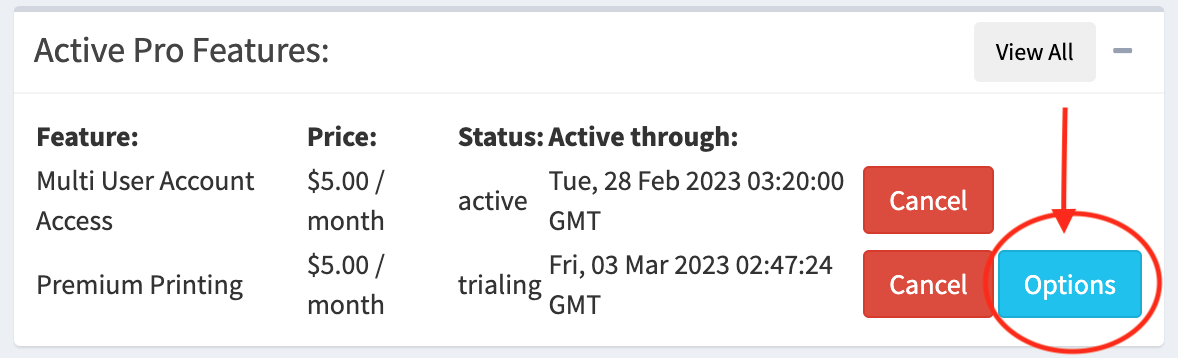
- After pressing the options button a new pane will appear at the bottom of the page providing some configuration options for premium printing. Today we have three potential templates to choose from. Each template provides a slightly different layout and appearance. Choose the style that works best for your needs.
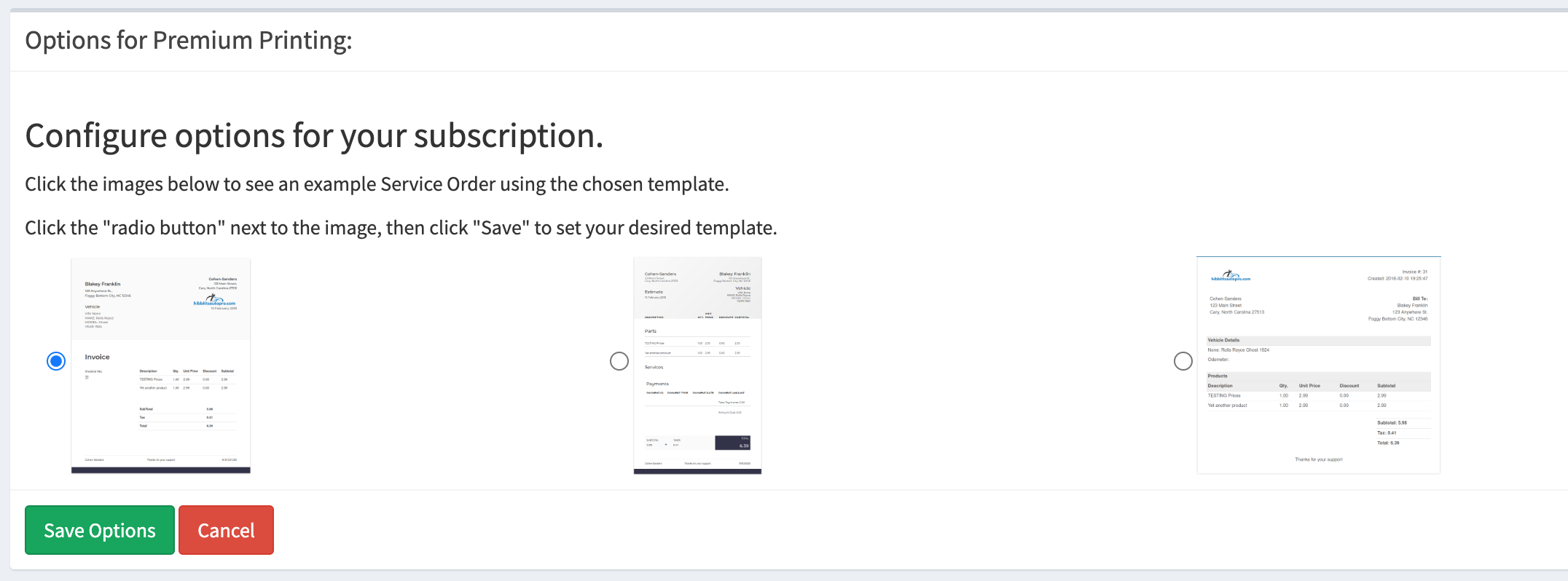
- After selecting the template you would like to use click the “Save” button to make the changes permanent. Note* You can view a larger image of each template by clicking on the image thumbnail.