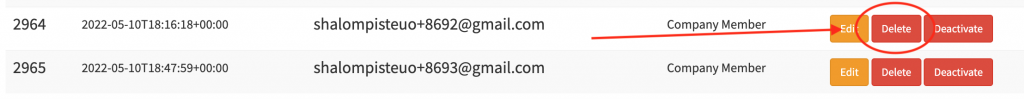The multi user sub accounts feature can be enabled on the “Account Billing” page. Learn more about enabling the subaccounts feature.
To find the User management page:
- Visit app.hibbittsautopro.com and log in.
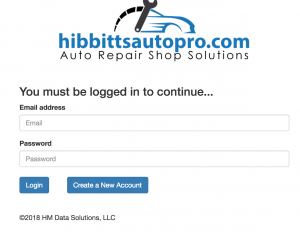
- In the left column menu select the “Users” link.
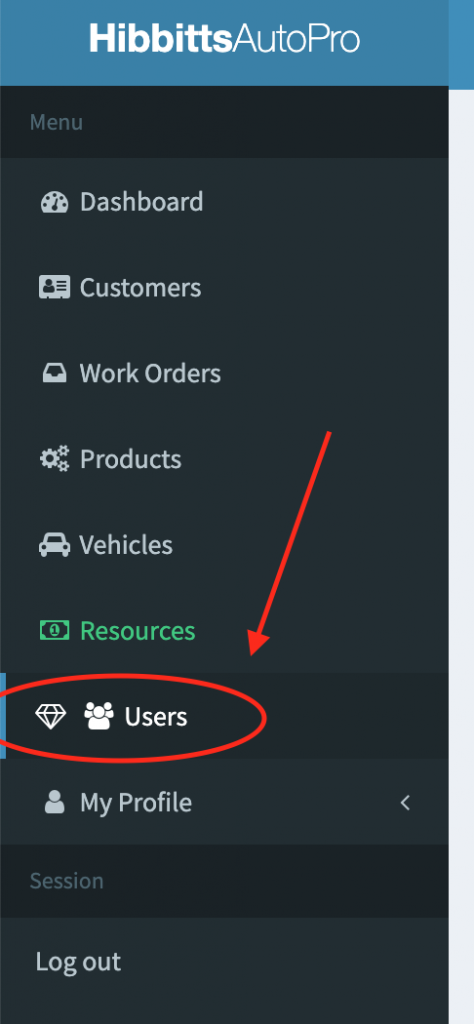
- The user management page is where you can manage which users will have access to your shops data within your main account.
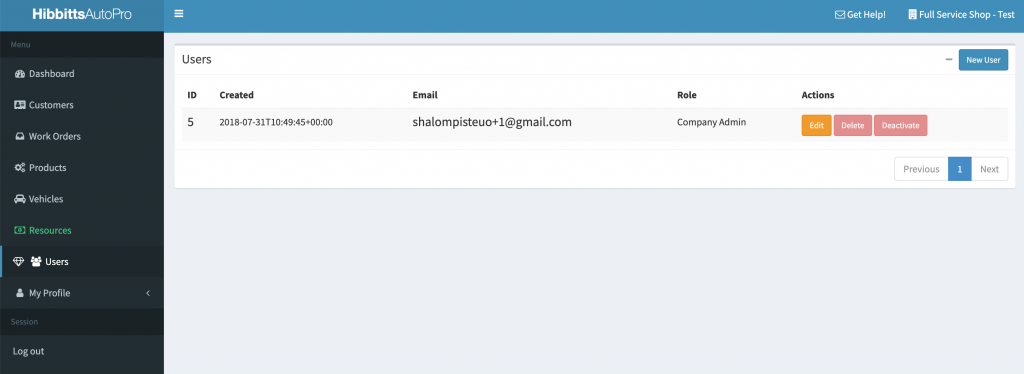
- Identify the user that you would like to remove from your shop account. On the right side of the row is a “Delete” button. Clicking this button will remove the user’s access to your shop account.