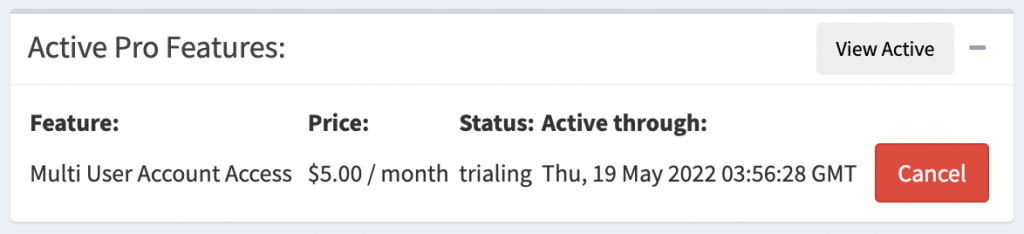Instructional video:
Subaccounts feature can be enabled on the “Account Billing” page.
To find the Account Billing page:
- Visit app.hibbittsautopro.com and log in.
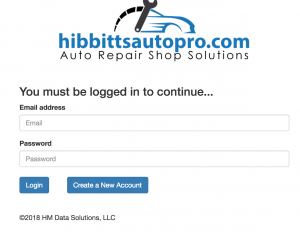
- In the left column menu select the “My Profile” link. When this link is clicked it will expand and reveal new options.
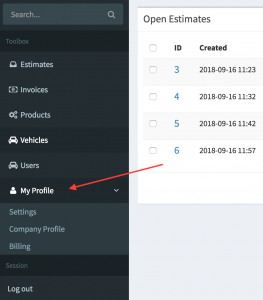
- Within these new options that have been revealed, select the “Account Billing” link.
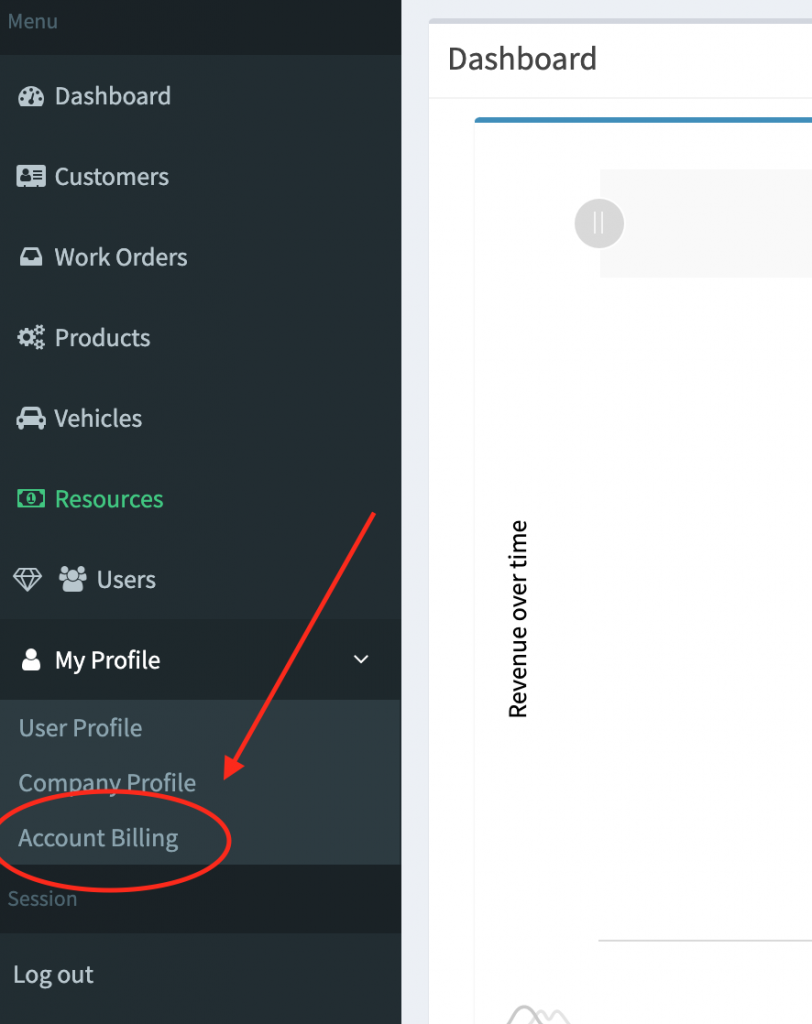
- You are now on the Account Billing page. This page allows you to see all of your premium feature subscriptions and adjust your feature subscriptions. On this page you can subscribe to new premium features or cancel existing premium features.
- In the right pane labeled “Pro Features” you can see which premium features are available for your account. To enable the premium subaccounts feature enable the green button on the row
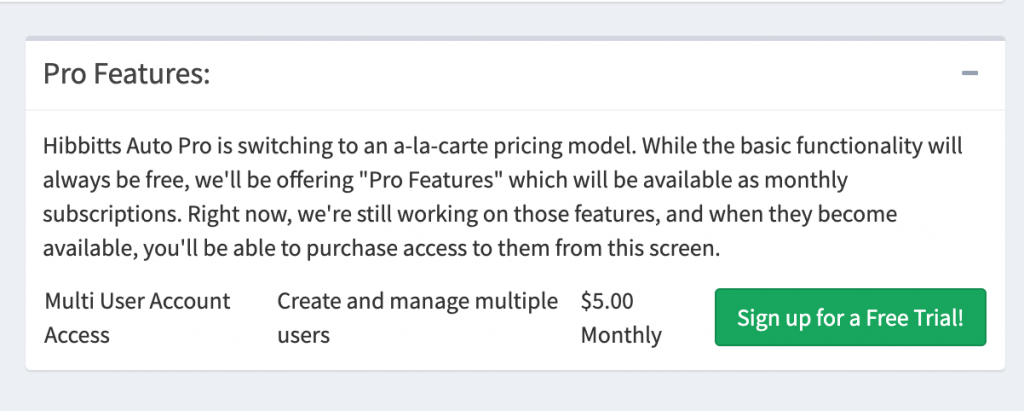
- Within the “Pro Features” pane select the green button next to the “Multi User Account Access” row to enable the Subaccounts feature.
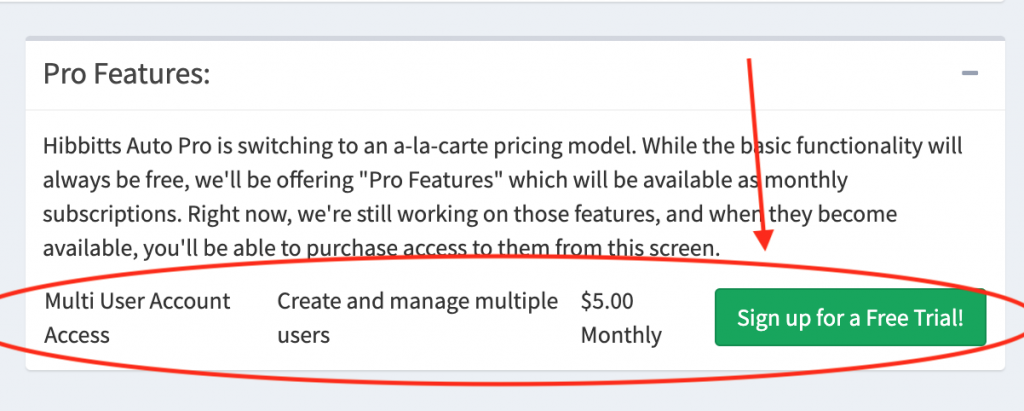
- A modal will then appear requesting your payment details. Enter your payment details and submit the form using the “Submit” button at the bottom of the modal. You will not be charged until after your 10/day free trial ends. At which a payment will be made and your subscription will have started. You will be billed monthly for the premium feature you subscribed.
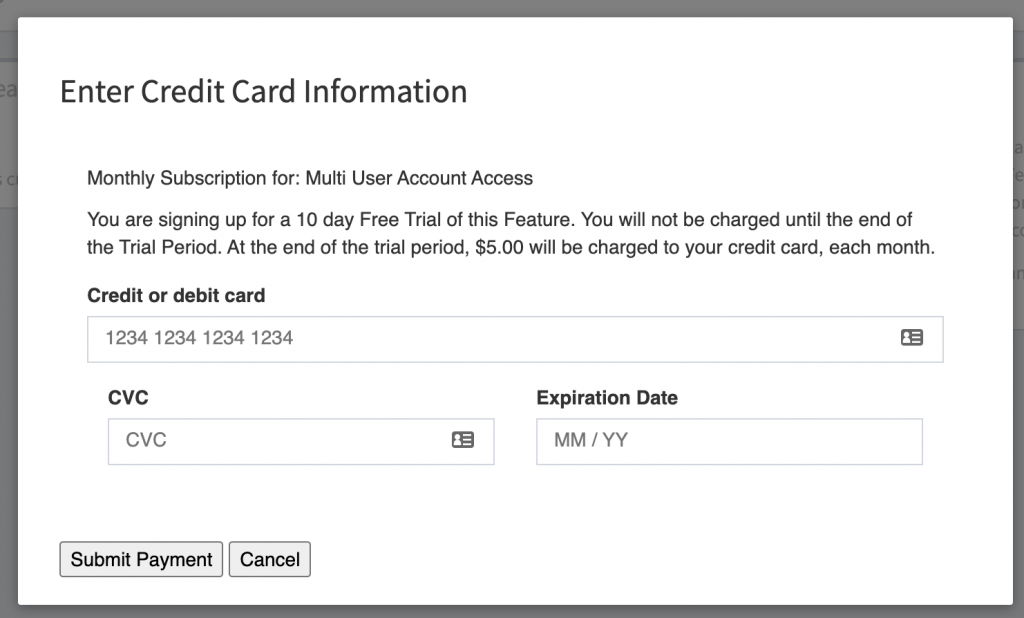
- After submitting your credit card information the “Active Pro Features” pane on the left side of the screen will update with your latest subscription change to add the premium Subaccounts feature. This pane lists all subscribed features for which you will be billed for on a monthly basis. It lists the feature name, the amount you will be charged for, the date that the subscription started along with a cancel button to end the premium feature.