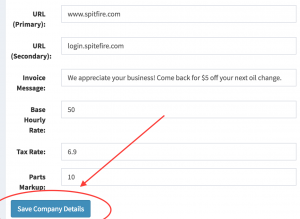Instructional video:
Company Details Form
Important: It is very important to fill out the company details information as thoroughly as possible. The information that you add to this form will be used to build the estimates. Most of the information in this form will be displayed to your customers on your estimates and invoices.
A collection of form fields and what each field does.
-
Company Name:
The branded name of your company or location. This information is visible on all estimates and invoices that your customers will see.
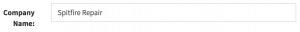
-
Company Address Fields (collection of fields):
The physical address for your company. This is the address that you would like visible on all of your estimates and invoices.
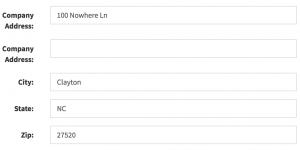
-
Company Phone Fields (collection of fields):
Company phone numbers that you would like displayed on your estimates and invoices. Your customers will see this information. We provide two fields in case you have more than one number that you would like to have listed.
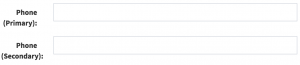
-
Company Email Fields (collection of fields):
Company email addresses that you would like displayed on your estimates and invoices. Your customers will see this information. We provide two fields in case you have more than one email address that you would like to have listed.

-
URL Fields (collection of fields):
Company website address that you would like displayed on your estimates and invoices. Your customers will see this information. We provide two fields in case you have more than one website that you would like to have listed.

-
Invoice Message:
This is a special message that you can add to the bottom of all invoices. Most companies use this to tell their customers about special offers and to express gratitude for the customers business. Feel free to put whatever you like in this field and it will be visible to the customer on the final invoice.

-
Base Hourly Rate:
This is the base hourly rate that you charge for all service work within your shop. The field only accepts numbers. If your hourly rate is $100 per hour then enter 100 into the field. The value that you place in this field is used to calculate the total amount owed by the customer. Entering a correct value here will make estimate and invoice creation much faster and easier.
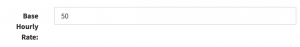
-
Tax Rate:
This is the tax rate that you charge for all service work within your shop. The field only accepts numbers. If your desired tax rate is $6.9% then enter 6.9 into the field. The value that you place in this field is used to calculate the total amount owed by the customer. Entering a correct value here will make estimate and invoice creation much faster and easier.

-
Parts Markup:
This field is only needed if your shop has a markup on products used during the repair process. The field only accepts numbers. If your shop mark up is .25% then you would enter .25 within this field. Entering a correct value here will make estimate and invoice creation much faster and easier. Parts imported into estimates will automatically calculate a revised cost of parts to customers. Your customer will not see a product price increase as this added fee is only known to you.
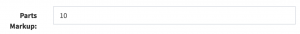
Important: After updating the form values be sure to save your changes by clicking the following button!