Instructional Video:
- In the left column menu select the “Vehicles” link. This will take you to a page that displays all of the vehicles associated with customers in your database.
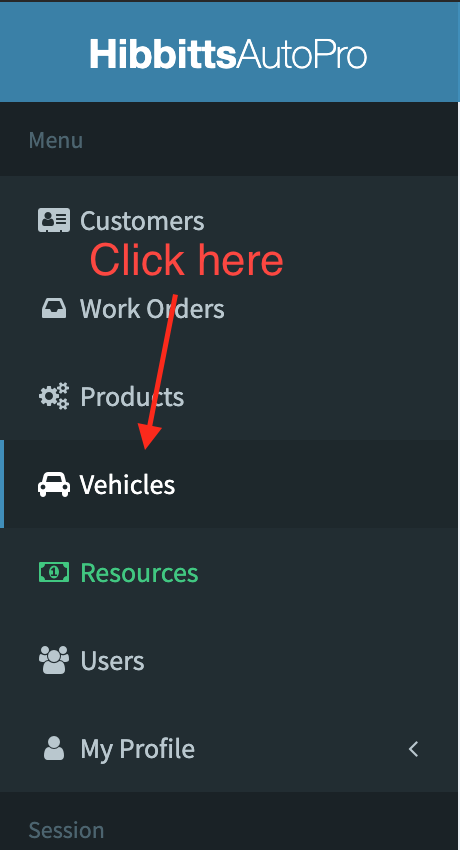
- At the top of the vehicle search page is an input field that is used to search for a specific vehicle.
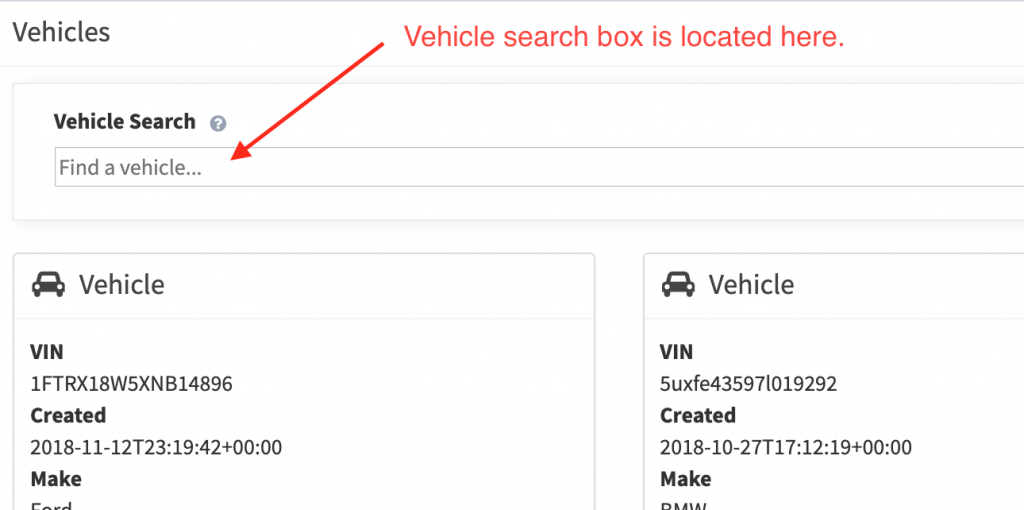
- The search field can be used to find a specific vehicle or a set of vehicles by typing any of the following within the field: vehicle VIN, vehicle make, vehicle model, vehicle year.
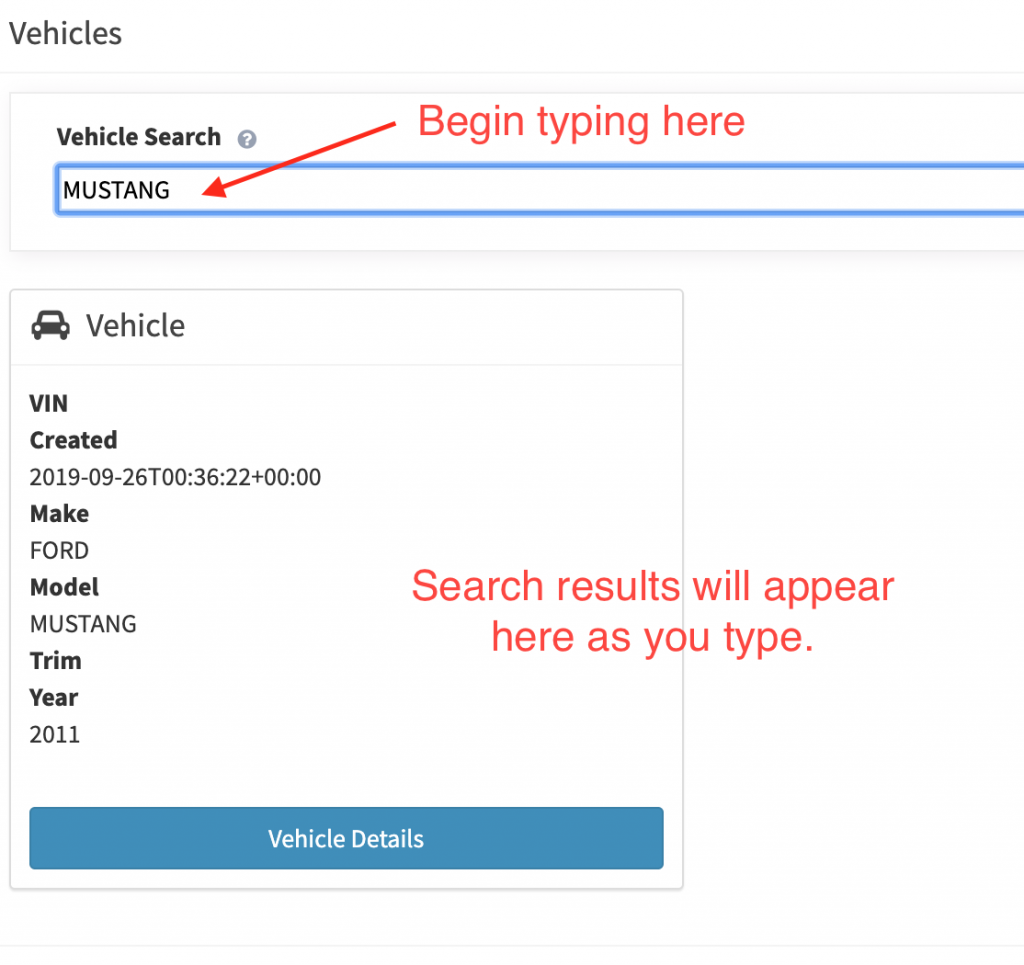
Search results will appear beneath the search bar as you type.
